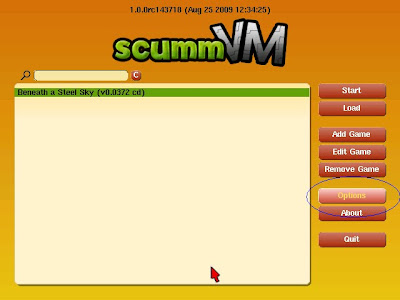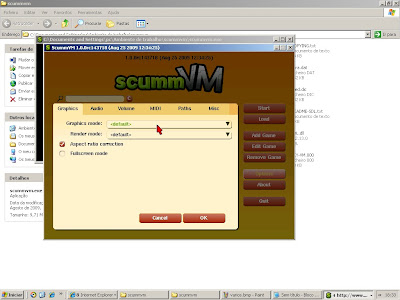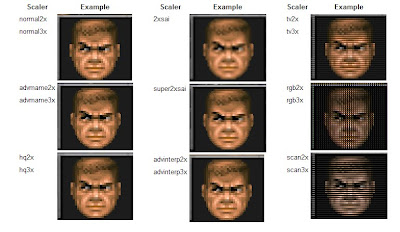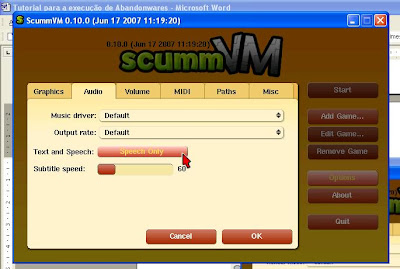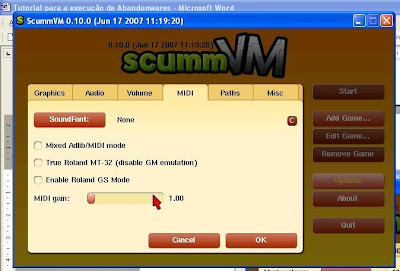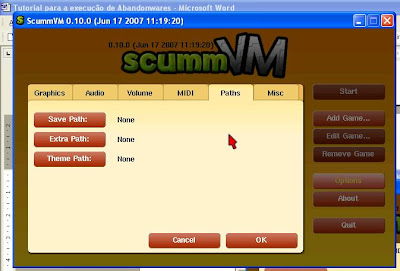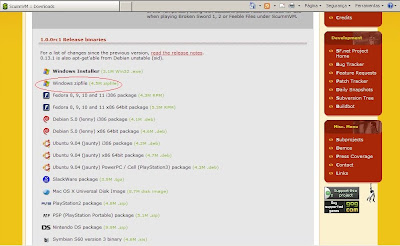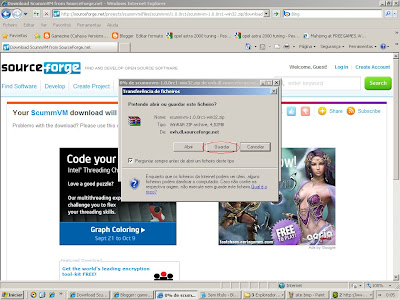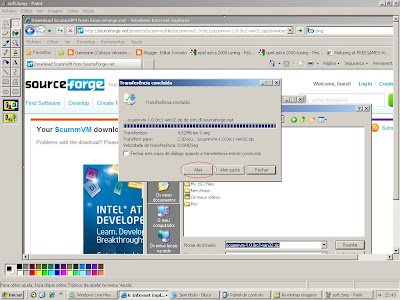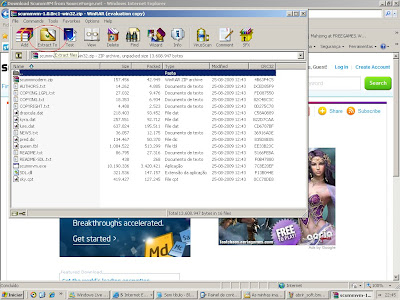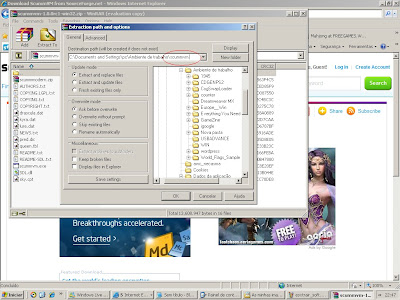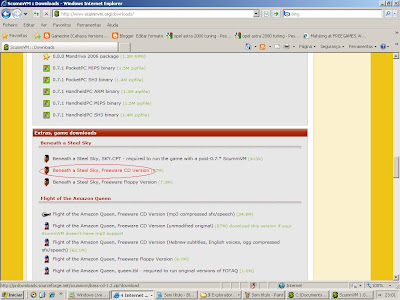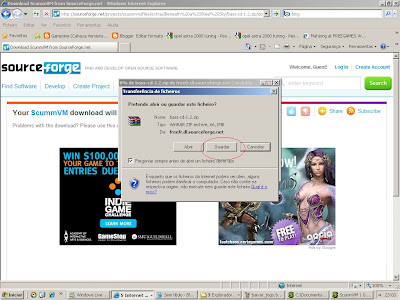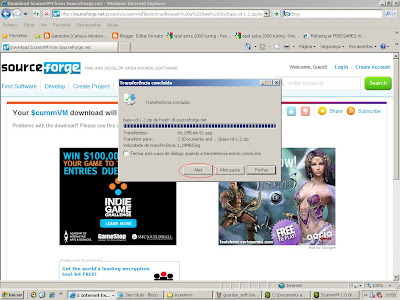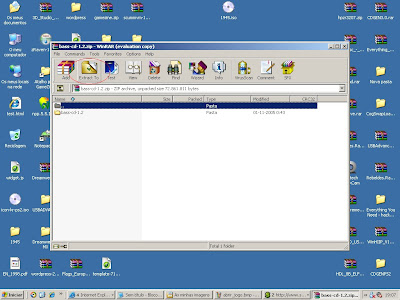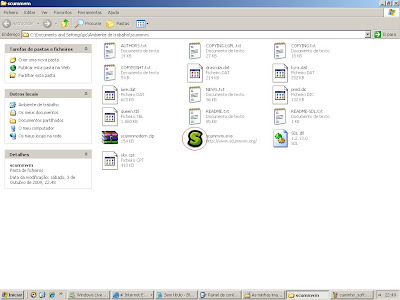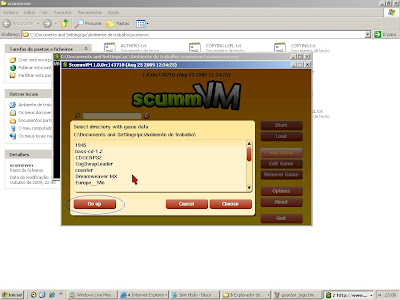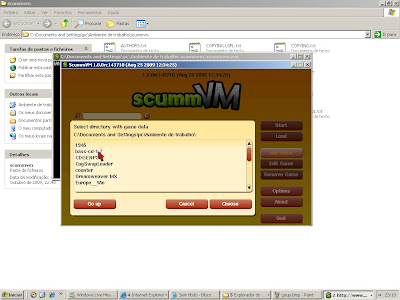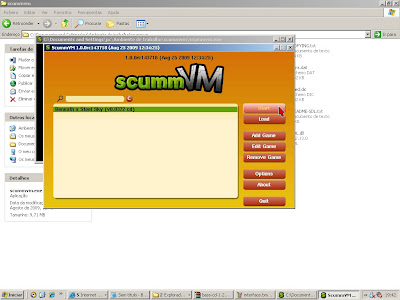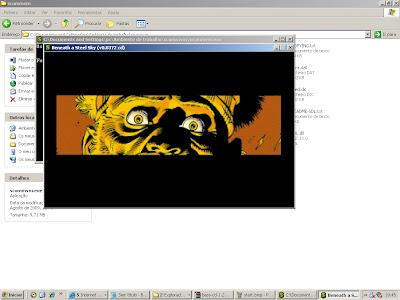Soon on Game Wiz Chronicles
I am currently playing a few games to bring you their walkthroughs, as their sequels await release. However, there will be a full article on Ankh, which has come out on Europe as a PC point-and-click adventure, but as to which I, at the moment, could not confirm it was already released on the US or if not, when it will be. All I know is we'll see the likes of Ankh again soon on DS. This seems to be an adventure much in the likes of Broken Sword and Monkey Island as regards to graphics. The rest I'll know after I've played it a while and since its sitting on my desk, you won't have to wait long. I can tell this much it’s an adventure set in Egypt which sounds awesome just to think about the possibilities of story and graphic exploitation.

The story line is quite amusing:
"Egypt. A long time ago…After a forbidden party in a pyramid, young Assil gets struck by a horrible death curse."
Though this is the first game of the series there are Ankh: Heart of Osiris and Battle of the Gods, both already released in Europe. But I’ll come back tonight or early in the morning to let you know some more about this game series.
See you soon.