I am going to perform a small walkthrough for SCUMMVM’s configuration, as promised in the ScummVM Tutorial post.
When we load a game, we are confronted with a small window with raw and serrated graphics, sometimes without any sound and quite poorly presented.
Now that we’ve got our game, select "options".
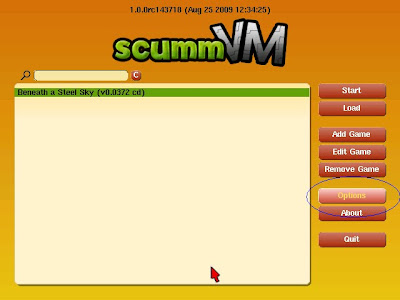
In the new menu, we can configure several aspects:
GRAPHICS
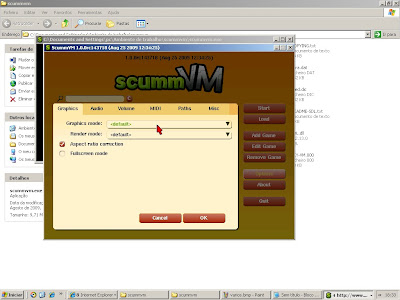
Allows us to change the renderization mode of the game. There are used filters to improve the game’s look. The next image you can compare the different resolutions as you change filter.
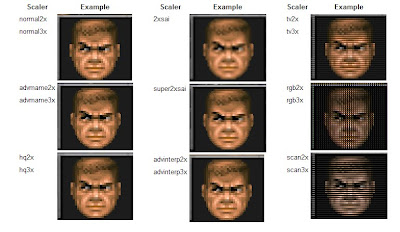
"Render Mode"
Indicated for low resolution screens, which I honestly doubt that there are still around, let alone being used.
"Aspect Ratio Correction"
Nowadays, we have 4:3 and 16:9 wide screens, the later are the more recent. If we load a game without this option selected, the image gets stretched, so always keep this option chosen, because this games are written for 4:3 screens.
"Full Screen mode"
To change to Full Screen, but you can also from within the game press ALT+ENTER.
Actually, during game play, you can use ALT+F5 for the menu to save the game, load sound, alter it or even change game speed.

"Áudio"
This option is quite simple, just leave Music Driver and Output rate as Default, for ScummVM will adopt your Windows settings.
Below in Text and Speech, select whether you want the game with subtitles, spoken or with both (provided the game you’re playing has this option).
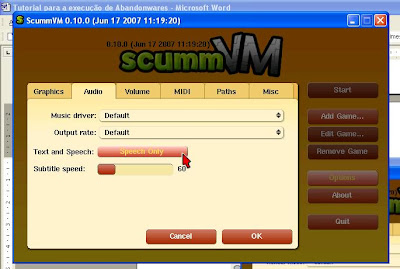
"Midi"
MIDI MUSIC don’t select, because you’ll have full PC sound.
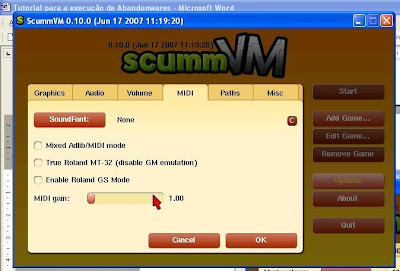
"Path"
Here you’ll choose the paths:
Save Path: Where game progress will be saved BY ScummVM and NOT within the game itself.
Extra Path:Path where the extra archives of the games will be kept, such as translations, …
Theme Path: Path for ScummVM’s themes.
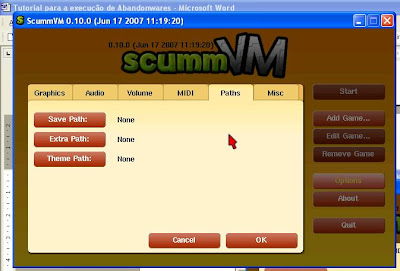
"Misc"
ScummVM’s use layout choice in button THEME.
The Autosave option, which allows, in game Play, that it automatically saves the game progress every five minutes.
This ends the configuration process, now press OK and PLAY!







Post a Comment